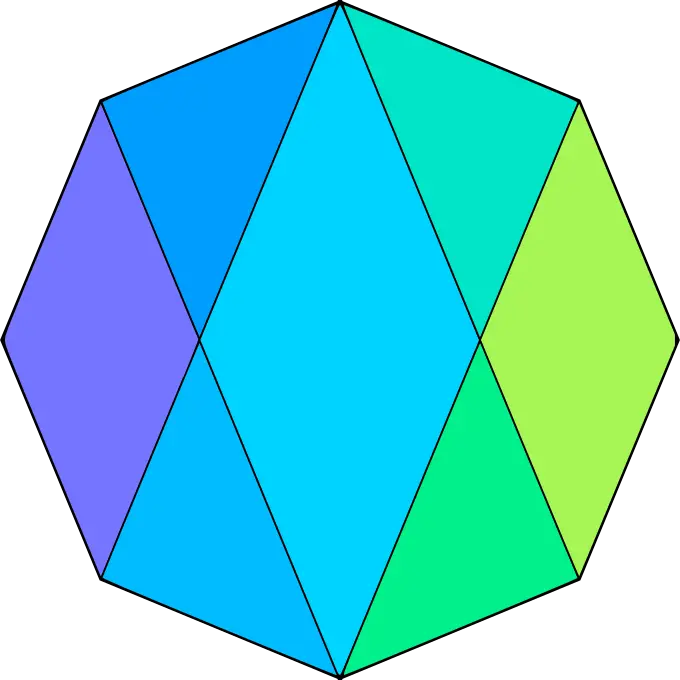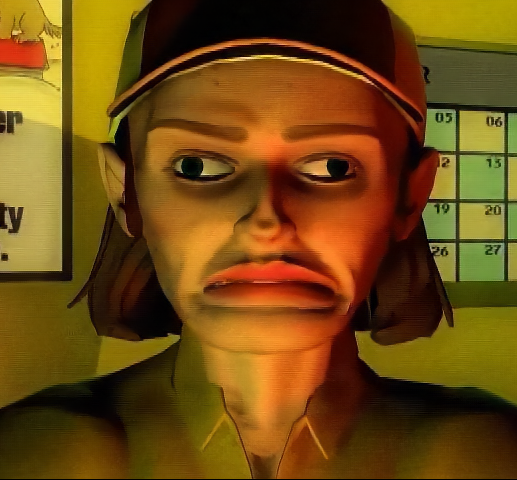Had an idiot “fix” a permission problem by running “sudo chmod -R 777 /”
And that is why sudo privileges were removed for the vast majority of people.
seems reasonable to me, root is just a made up concept and the human owns the machine.
Oh… That sounds like a nightmare. How do you even fix that? There’s no “revert the entire filesystem’s permissions to default” button that I’m aware of
I think they had to reinstall. It was part of a Hadoop cluster and that was extra finicky.
If you are lucky your system is atomic or has other roll back feature. Otherwise it’s reinstall time.
I guess you could set up a fresh system, run a script that goes through each folder checking the permission and setting it on the target system.
A fellow nano user! There are dozens of us!
One of us! One of us!
Yeah, there is only one of you.
pico gang rise up!
Getting flashbacks of me trying to explain to a mac user why using sudo “to make it work” is why he had a growing problem of needing to use sudo… (more and more files owned by root in his home folder).
sudo chmod -R 777 /It’s safe because it’s sudo! Like sudo rm -rf /*

as a GUI pleb i just doubleclick the file, which opens kate.
i edit the file and click save, get asked for my password
and all is fine.
that’s way too simple, the linux gods demand more esoteric suffering
How dare you use computers to do stuff the way they were invented for?
sudo = shut up dammit, obey!
personally, I prefer the good ol double bang (!!), but whatever floats yer boat, and all that.
I mean if you double bang me I’m likely to do whatever you want, too.
There are many people who appreciate a double bang.
sudo dolphin
Then I act like a Windows user and go there via the GUI because I didn’t feel like learning how to use nano.
why tho?
If it’s a file I have to modify once why would I run:
sudo chmod 774 file.conf
sudo chown myuser:myuser file.conf
vi file.conf
sudo chown root:root file.conf
sudo chmod 644 file.conf
instead of:
sudo vi file.conf

You meant sudo vim, ok?
(disclaimer: joke. Let the unholy war start)
If your file is not in your home directory, you shouldn’t do chmod or chown in any other file
I’ll create directories via sudo in /var/log, /var/lib etc and then chown to the user that the systemd service will be running as.
If it’s all my system should I really care about chown and chmod? Is the point that automatic processes with user names like www-data have to make edits, and need permission to do so, and that’s it?
Newish Linux user btw
Short answer: yes.
One of the tenets of security is that a user or process should have only enough access to do what it needs, and then no more. So your web server, your user account, to your mail server, should have exactly what they need, and usually that’s been intricately planned by the distro.
If you subvert it you could be writing files as root that www-data now can’t read or write. This kind of error is sometimes obvious and sometimes very subtle.
Especially if you’re new to this different access model, tread carefully.
Great news! If you need it up, many distros are really great at allowing you cm to compare permissions and reset them. The bad news is that maybe you’re not on one of those. But you could be okay.
Thanks for the explanation!
I’m not sure if that’s the joke and it flew over my head but isn’t editing with sudo what you should be doing anyway if it’s a system level file? You shouldn’t change permissions unless the file is actually supposed to be owned by your user.
You are supposed to run
sudoedit.
This command creates a temporary copy, opens it in you editor of choice and overwrites the protected file when the temp file changes.
That way the editor doesn’t run as root.
You can see the difference if you run shell command, likewhoami, in vim.
You mean
sudoeditright? Right?edit: While there’s a little bit of attention on this I also want to beg you to stop doing
sudo su -and start doingsudo -iyou know who you are <3Why memorize a different command? I assume
sudoeditjust looks up the system’s EDITOR environment variable and uses that. Is there any other benefit?Why memorize a different command? I assume sudoedit just looks up the system’s EDITOR environment variable and uses that. Is there any other benefit?
I don’t use it, but,
sudoeditis a little more complicated than that.details
from
man sudo:When invoked as sudoedit, the -e option (described below), is implied.-e, --edit Edit one or more files instead of running a command. In lieu of a path name, the string "sudoedit" is used when consulting the security policy. If the user is authorized by the policy, the following steps are taken: 1. Temporary copies are made of the files to be edited with the owner set to the invoking user. 2. The editor specified by the policy is run to edit the tem‐ porary files. The sudoers policy uses the SUDO_EDITOR, VISUAL and EDITOR environment variables (in that order). If none of SUDO_EDITOR, VISUAL or EDITOR are set, the first program listed in the editor sudoers(5) option is used. 3. If they have been modified, the temporary files are copied back to their original location and the temporary versions are removed. To help prevent the editing of unauthorized files, the follow‐ ing restrictions are enforced unless explicitly allowed by the security policy: • Symbolic links may not be edited (version 1.8.15 and higher). • Symbolic links along the path to be edited are not followed when the parent directory is writable by the invoking user unless that user is root (version 1.8.16 and higher). • Files located in a directory that is writable by the invok‐ ing user may not be edited unless that user is root (ver‐ sion 1.8.16 and higher). Users are never allowed to edit device special files. If the specified file does not exist, it will be created. Un‐ like most commands run by sudo, the editor is run with the in‐ voking user's environment unmodified. If the temporary file becomes empty after editing, the user will be prompted before it is installed. If, for some reason, sudo is unable to update a file with its edited version, the user will receive a warning and the edited copy will remain in a temporary file.tldr: it makes a copy of the file-to-be-edited in a temp directory, owned by you, and then runs your
$EDITORas your normal user (so, with your normal editor config)note that sudo also includes a similar command which is specifically for editing
/etc/sudoers, calledvisudo🤪