

Thanks for whatever you were doing while watching this.
Did Ben of Ben & Jerry’s just thank me for pooping?


Thanks for whatever you were doing while watching this.
Did Ben of Ben & Jerry’s just thank me for pooping?
Can we double click on that for a second?
More often than not, my keys are in my hoodie pocket… under the jacket.


Maybe she could snag Hillary as a running mate!

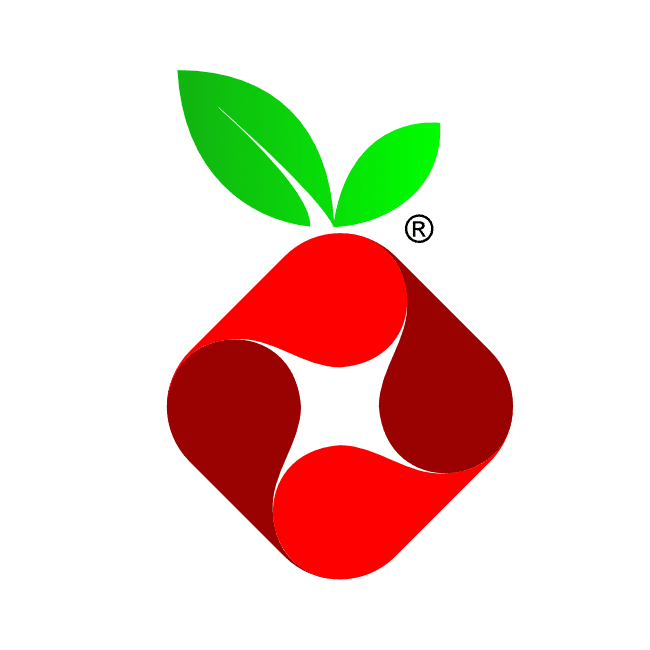
Wait, both are DHCP providers? Admittedly, I haven’t looked too deep at pihole clusters - but do they synchronize their leases? If not, there’s a chance you might have duplicate IPs which can cause some interesting network behaviors.
If your logs say both are having issues at the same time, I’d go with the second troubleshooting option - accept DHCP, but statically set DNS to the same servers your Piholes use.
If there’s an issue, it’s with the upstream DNS (reachability or their rate limiting)

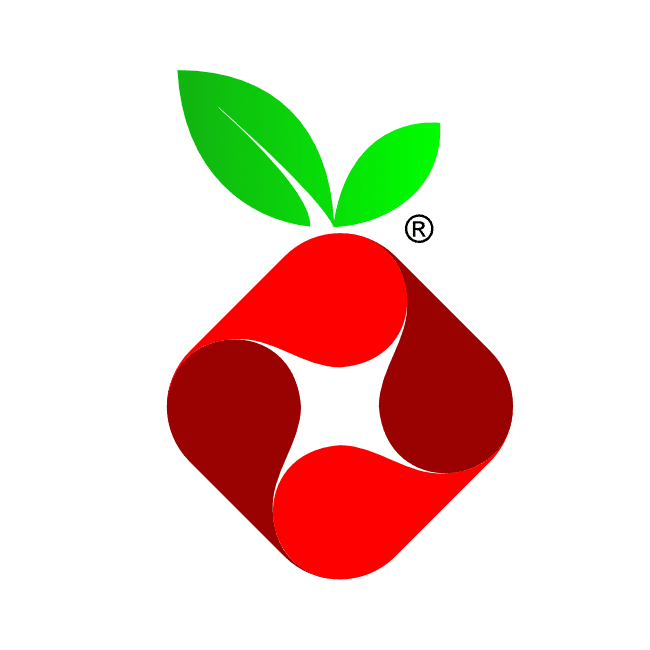
DNS isn’t instantaneous - and it’s hierarchical. If your systems are configured with pihole #1 (let’s say x.x.x.21) as primary and pihole #2 (x.x.x.22) for secondary and 21 fails, there will be a time when DNS requests time out. IIRC, for Linux it’s something like 4 seconds.
I know this because I saw a really weird thing at a work lab where requests were taking 8 seconds to complete for all the internal sites, but internet sites worked immediately. Turns out two of three PDNS systems in our cluster weren’t configured properly for local lookup and systems would timeout on primary (+4 sec), timeout on secondary (+4 sec), then resolve with the tertiary server.
I’m not saying that’s what’s happening here, but if this is a recent occurrence you could start with your primary/pihole and check system logs, updates etc. Or you could take a system that has this behavior and either swap the pihole order, and/or remove the pihole from the DNS all together to see if it’s even your gear causing the issue.


OMG, if the government shutdown could end snaps for app installs, I would be so happy.
AppImage or die.
Tell me you’re not American without saying you’re not American.
What I wouldn’t give for real amounts of PTO.


man find
Or if reading isn’t their jam, head to explainshell.
I’m not going to say this shit isn’t hard - it can be challenging starting out if you don’t know where to look. But come on, at this point everyone should know ChatGPT gets shit wrong often enough not to trust it.
The trick is to use your PTO all at once and be out for a week or so - everything falls over and it reminds your boss how you’re the only thing keeping it all together.
Donut County was such a fun game.


I once installed the OS of Linux,
But speedy, it definitely wasn’t.
The year '94, a 56k net install,
Mom please hang up the phone this instant.
Or put them in secured, crash rated crates.
You could also put Windows 98 Second Edition in there with some niceties.

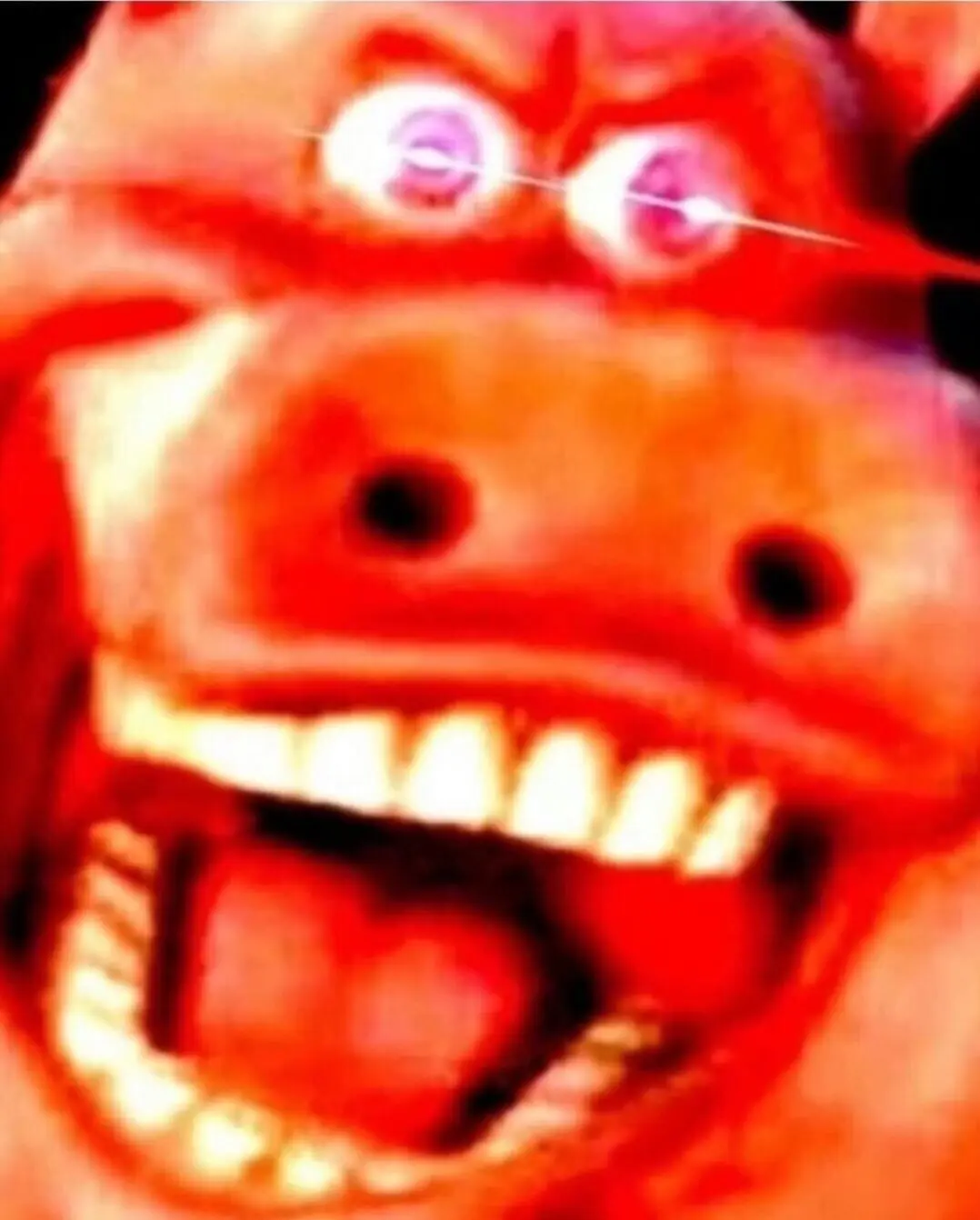
/^(?:4[0-9]12}(?:[0-9]{3})?|6(?:011|5[0-9][0-9])[0-9]12}|3(?:0[0-5]|[68][0-9])[0-9]11})\d{11})$/

Just crash already. I’m beginning to think all the talk of AI bubbles is just copium - and yes, I do believe the numbers it just feels like all of this shit is going to be around forever despite it being unsound.
I’d rather be 50 get money old in 2024 than be 2024 get money old in 50?
… What?


Here’s the archived version: https://archive.is/4jcSB
First, check https://meshmap.net/ to see if anyone is around. If not, you can be the first (it just will be very quiet).
Next look for a device. I’m partial to this one: https://www.seeedstudio.com/SenseCAP-Card-Tracker-T1000-E-for-Meshtastic-p-5913.html - just make sure whatever you get it’s spec’ed for your region.
Then just download the Meshtastic app on your Android or iOS device and you’re set.
sudo pkcon refresh sudo pkcon update(Either that or)
sudo apt update && sudo apt full-upgrade