- 1 Post
- 11 Comments

 3·7 days ago
3·7 days agoI have a different vibration pattern for my wife’s calls and messages, work calls and messages, and all others. I swear I will get phantom vibrations from a specific set randomly.
For indoor cameras, I use TP-Link tapo wireless cameras, and hikvision for outdoor. I put all of them on an isolated camera wlan and vlan without internet. the tapos work fine without internet access, but the status light will always be orange as it tries to reach some tplink aws IP to verify connectivity.
All the hikvision cameras and tapos support rtsp.

 30·18 days ago
30·18 days agoTrump admits he has no cards.

 5·29 days ago
5·29 days agoi just watched a fully autonomous (neural network ML) race drone beat a human pilot flying the same drone hardware and using only fpv camera as the sensor, so hunter drones i feel would be a logical progression.

 18·1 month ago
18·1 month agothe bladder issues from ketamine make it so you cannot pee, and from what i read elsewhere is that issues present after long term or heavy use.
 36·2 months ago
36·2 months agohttps://en.m.wikipedia.org/wiki/18650_battery
It is a classification, not a count of cells in the ebike battery.
The batteries measure 18 mm (0.71 in) in diameter by 65.0 mm (2.56 in) in length, giving them the name 18650.
 3·2 months ago
3·2 months agoI would almost hate to be the guy who told the Lexus couple to put the money in an escrow first. It definitely sucks for all the people the fell for it but when it’s all 40-100k+ vehicles and no one even bothers to put someone they trust, or any third party at all in the drivers seat for a test drive…

 8·2 months ago
8·2 months agoi haven’t either, but i imagine it’s just training, start high visibility and move to lower visibility window slots or cameras from there
Use your own router, if you don’t want your traffic/activity watched, you must use a VPN. There are several routers that have built in VPN clients, that should be more convenient then per client VPN.
For reference on what your ISP is using to watch your traffic from the subscriber through the core and to the internet, you will want to read about sflow/netflow, which reads packet headers. Technically, the ISP can capture all traffic and would have the full ability to read unencrypted data. There is also the ability to do MITM TLS shenanigans, but typically you see that at the enterprise level as end devices need to trust the certificate issued to the proxy. Also note that there is such thing as lawful intercept, which in the US means that law enforcement agencies can also snoop your traffic “with a court order” at any point, often without the ISP being explicitly notified.

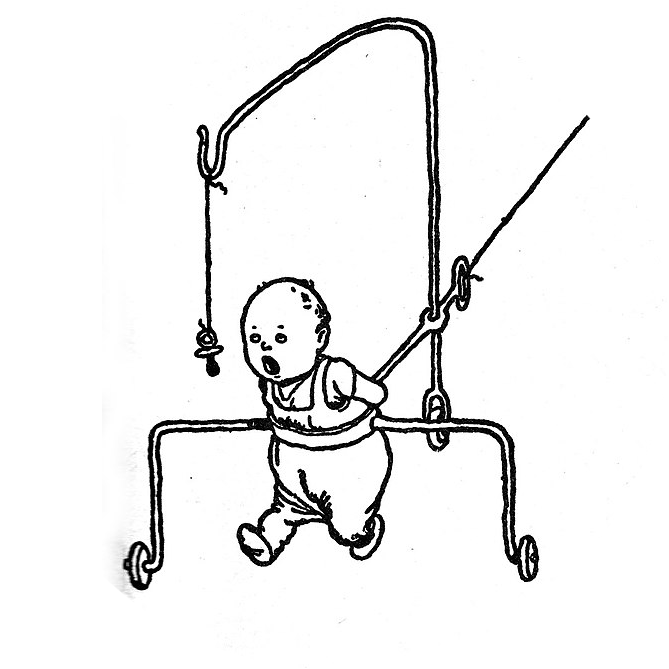 1·11 months ago
1·11 months agoif they are chaining them bandwidth will add up, and depending on the switching equipment they could be doing a large ring of some sort. it would be pretty easy to calculate since cameras are a pretty even throughput.
Looks like a air fiber 24 which is only 1.5Gbps throughput, 8-24mbps per camera would mean between 60-200 cameras, which for a state transportation department wouldn’t be unreasonable, especially they are using these for something else, like interconnects between buildings for a metro-lan scenario.



apparently it was actually someone shooting fireworks at a cop, after the fourth sales prolly