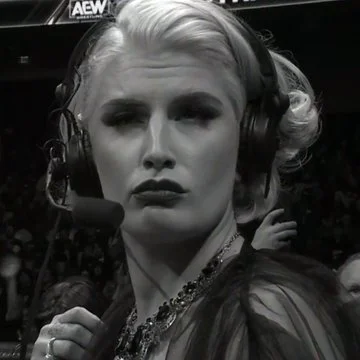Hi guys,
I am currently using Linux Mint with automatic updates installed and I keep seeing application updates from LibreWolf, LibreOffice etc.
I have downloaded these through the application manager as well. But what about applications that I install outside of the management, such as the Mullvad browser, are they also automatically updated via the update manager?
No, programs not downloaded with the package manager are also not updated by it. Many Programs, like Firefox and probably Mullvad bring an autoupdate feature that is enabled if they are installed manually. If an update is available you will probably get a notification in the app to restart your browser so that the changes are applied.
If the installation set up updates using
apt, even if it uses a separate repository server, then Update Manager should still update them. I have personally seen updates from third-party sources show up in Update Manager. For example, I’ve installed Proton VPN using these instructions and it does receive updates using Software Manager.If you installed Mullvad using the “Ubuntu/Debian” instructions here, then I think it should get updates through Software Manager, but I haven’t tried this browser myself.
For any other software, it depends on how it’s distributed.
As a Mint newbie myself, I don’t know the answer. But for good measure, I’d probably run an update through the terminal every now and again regardless if everything was installed via the Software Manager or not.
You’ll run into the same issue using a terminal. Your Software Manager is just using apt and/or Flatpak under the hood anyways.
If you’ve installed a deb/appimage/tar/etc manually, it’s also up to you to keep it updated manually.
How can I manually keep these programs up to date? Is there a command or an option in the applications or do I have to check the website for updates? Sorry for the stupid questions, I just don’t know anything about it.
Not a stupid question, we all had to learn this at some point!
You’ll have to check the website. In some cases (such as FreeTube) you’ll get a notification inside the app itself to go download the update. It’s still up to you to download and install though.
Did you install using the tar.gz? If so I’m pretty sure you have to update it yourself.