I’m planning on changing to Linux eventually, but my PC has a 4060ti. I have heard that Nvidia drivers are a pain to install, and I don’t have the means to change to a non-Nvidia GPU. Am I in trouble?
It’s horrible, you have to type “<package manager> install nvidia” and not make any typos at all or it won’t work. The horror, I still get flashbacks.
Classic “it works on my machine”. When people have GPU driver issues, it’s almost always NVIDIA.
As long as you don’t make the mistake of downloading them directly from Nvidia, it should be straight-forward.
Where am I supposed to get them then?
depends on your Distro, for Linux Mint it’s just the Driver Manager.
To access the Driver Manager in Linux Mint, follow these steps:
- Click on the Menu (Taskbar) in the lower-left corner of your screen.
- Navigate to Administration.
- Click on Driver Manager.
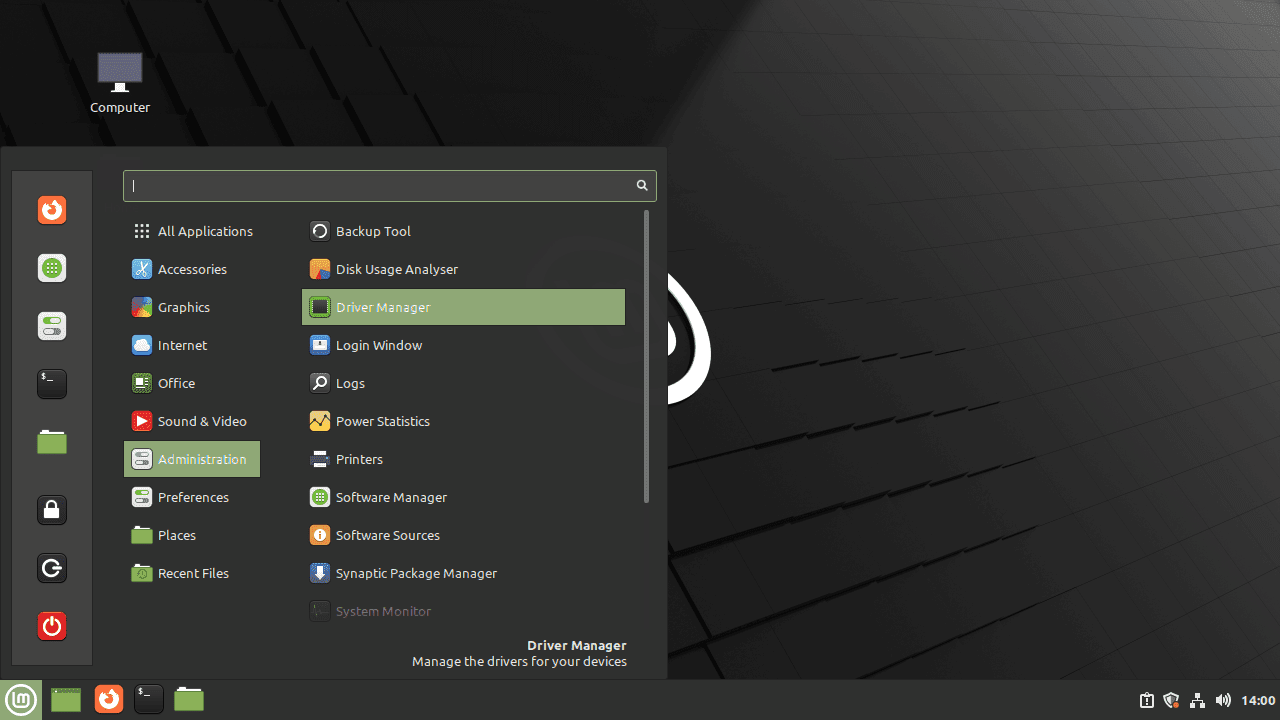
Once you have opened the Driver Manager, follow these steps to install the Nvidia drivers:
- The Driver Manager will prompt you for your password. Enter your password and click on Authenticate.
- The Driver Manager will scan your system for available drivers. Once the scanning is complete, you will see a list of available drivers for your graphics card.
- Select the recommended Nvidia driver from the list.
- Click on Apply Changes to start the installation process.
Then reboot.
For most problems you can really just google stuff like “Linux Mint Nvidia Drivers”
Depends on the distro here is a list based on my experience
-
Opensuse: medium-ish
-
Fedora: easy (requires a third party repo)
-
Linux Mint: Pretty sure easy
-
Cachyos/bazzite/nobara Very easy (comes with the distro)
The .run on nvidias website it’s harder and requires some linux experience
Agree on Mint. The Nvidia drivers installed automatically for me. They’re 4-5 months old, but they’re stable.
-
Installing Nvidia drivers from official repos provided by the maintainers of your distro? Easy as pie.
Installing Nvidia drivers from nvidia’s website? Good luck my friend, I hope you know what you’re doing.
Barely a week later and I had to do the thing. My partner uses LMDE and Nvidia 535 is the newest version in their repos, but we need nvidia 565+ for Kingdom Hearts 3.
Installing from the website wasn’t as hard as I remember.
- Blacklist Nouveau.
- As root, without an X server running, run the nvidia*.run file from the website
- Follow the prompts.
- Verify your initramfs rebuilt correctly before rebooting.
- Reboot and enjoy your actually current driver.
- Bonus step, restore your Xorg.conf backup because you’re on a multigpu laptop and you just borked the Xorg.conf with the installer so mesa doesn’t end up loading and X ends up dead on summon
It’s trivial. Use Linux Mint or Debian, enable non-free repositories if required, and that’s pretty much it.
I’ve never had issues with Nvidia drivers. Your mileage may vary.
Not necessarily a pain to install, however I’ve had a lot of stupid issues - like not being able to open a TTY session., I can’t run Sway, and Hyprland absolutely refuses to work with my 3 monitor setup.
That’s strange. What distro are you on? What drivers? Hyprland runs just fine on my machine (arch, nvidia-dkms, rtx a6000)
Arch, gtx980, nouveau.
Maybe I should check out dkms
Please do. The fact that you cannot open a tty is very concerning…
Yeah, no idea. Turns out I already had dkms installed. Ah well, it’s not a huge deal because I can still ssh or live-usb boot if I really cook something
.
On your next pc go with an amd gpu. Just saying.
Currently linux mint offers an easy way to install Nvidia drivers. Avoid compiling the drivers from source.
This is just outrageously poor advice.
lol? This is the best advice I can give people… What is wrong with you?
I guess I just offer better advice, not sure what to tell you. There’s no reason to prioritize a single GPU over another, especially so on Linux. Driver support has come leaps and bounds this year alone, and it’s only May.
Users should and need to make the decision for themselves which GPU is best for them and you shouldn’t try to scare them away from a particular GPU because you had a bad experience with it.
Look. I use both nvidia and amd video cards for 20 plus years.
The experience under Linux using amd in factually better than Nvidia. Mainly because AMD open source their drivers and are part of the kernel.
You can’t deny this fact. The only down side of open source in this particular case is the stupid HDMI Forum people, who do not allow us to have the latest hdmi implementation for 4k 120hz in an open source driver. Which is part of the license, where consumers are paying for. So that is ridiculous from the hdmi forum.
Anyhow, the user is free to choose whatever video card they wish to use. Hack try even the latest Intel Gpus. But also with Intel the firmware update are horrible outdated and they do not maintain they sht
Look. I use both nvidia and amd video cards for 20 plus years.
And I’ve been using linux since 1992; so I’m going on 33 years with using both NVIDIA and AMD. I genuinely don’t see the relevance here.
The experience under Linux using amd in factually better than Nvidia.
Again, his highly depends on the distro. With the vast majority of modern distros this is just a plain objectively incorrect statement. Using NVIDIA is as simple as installing a single package and restarting to load the drivers.
You can’t deny this fact.
I quite literally just did. Because it’s not a fact. Five years ago? Sure. I’d give it to you. But not today. It’s objectively incorrect.
The only down side of open source in this particular case is the stupid HDMI Forum people, who do not allow us to have the latest hdmi implementation for 4k 120hz in an open source driver.
Because it doesn’t adhere to the open HDMI standard. If you want it so badly, integrate the changes yourself and offer the stub to the community.
Anyhow, the user is free to choose whatever video card they wish to use.
Which is why I posted in the very first place because you saying “don’t buy NVIDIA, it doesn’t work with linux!” is fucking stupid… End users are free to choose whatever video card they wish, especially without interference from someone operating with opinions deeply held in the past.








