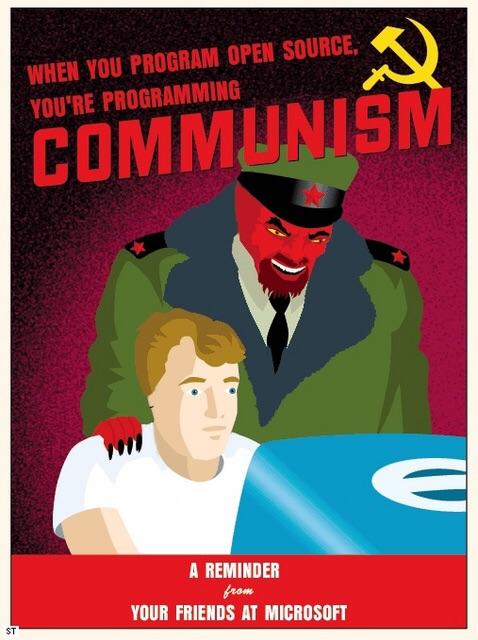Sometimes users get a bit excited over inserting skips and you’ll get a video where honest-to-god one single word is marked to be skipped, or like, the intro is marked as self promotion - but! I still can’t use YouTube without it.
I have skipped over 1 day’s worth of useless content with that plugin so far. It’s pretty impressive when you think about it lol. I have it set to auto-skip most things and you’re right, sometimes it’s a bit jarring seeing a cut (and then you remember it’s the plugin doing it), but I really can’t be bothered with intros, interaction reminders, etc. I’m watching your video already, I know which channel I’m on lol.
I use that one and (on Firefox):
- Improve Youtube - allows you to customize how youtube looks and behaves. There’s a lot of options, one example you can do is hide shorts in recommendations but not necessarily the shorts page, prevent autoplay, prevent 2 videos playing at once (if you play one in one tab other videos in other tabs will auto pause back and forth)
- Youtube search fixer - doesn’t really redo the search algorithm but it removes all that “watch again”, “people also liked” etc crap. again, customizable.
- Unhook - I think I needed that one on top of Improve youtube for something that Improve didn’t do. It’s much simpler than Improve but will also hide useless shit that improve doesn’t get.
- Youtube anti-translate - stops auto-translating titles with the shitty machine translations that make you think the content is in another language than it really is.
- Clickbait remover for youtube - this is super important. It allows you to recase titles to remove the shitty clickbait like “you won’t BELIEVE how THIS happened” into “You won’t believe how this happened”. It will also remove the custom thumbnail and load a thumbnail from the beginning/middle/end of a video. Kind of primitive as the title only works when browsing videos, but the thumbnail remover is top tier.
- Youtube nonstop - removes the “are you still watching?” popup on desktop that pauses the video. Fuck you youtube, I’ll waste all your bandwidth.
- I also have Enhancer for Youtube but I’m not sure what I use it for now. It loads a mini player on desktop when you scroll down to the comments which is pretty nifty, but not super necessary either. Improve has a lot more options and easier to find too.
And of course, ublock origin to stop ads on all websites, including youtube. uBlock is one of the only ad blockers that bypasses the youtube limitations - if you get a popup telling you to disable adblock or get youtube premium, ublock will put a stop to that.
Wish they all kinda got merged into just one plugin but it works! It’s also ludicrous that we have to grab so many workarounds to get a tailored experience. Even just 10 years ago the experience was much better on that website.
been using this for years and it works great.
And if you’re on Android, Tubular is a NewPipe fork that integrates SponsorBlock!
wow never heard about this one, that’s great
Welcome to your new life.